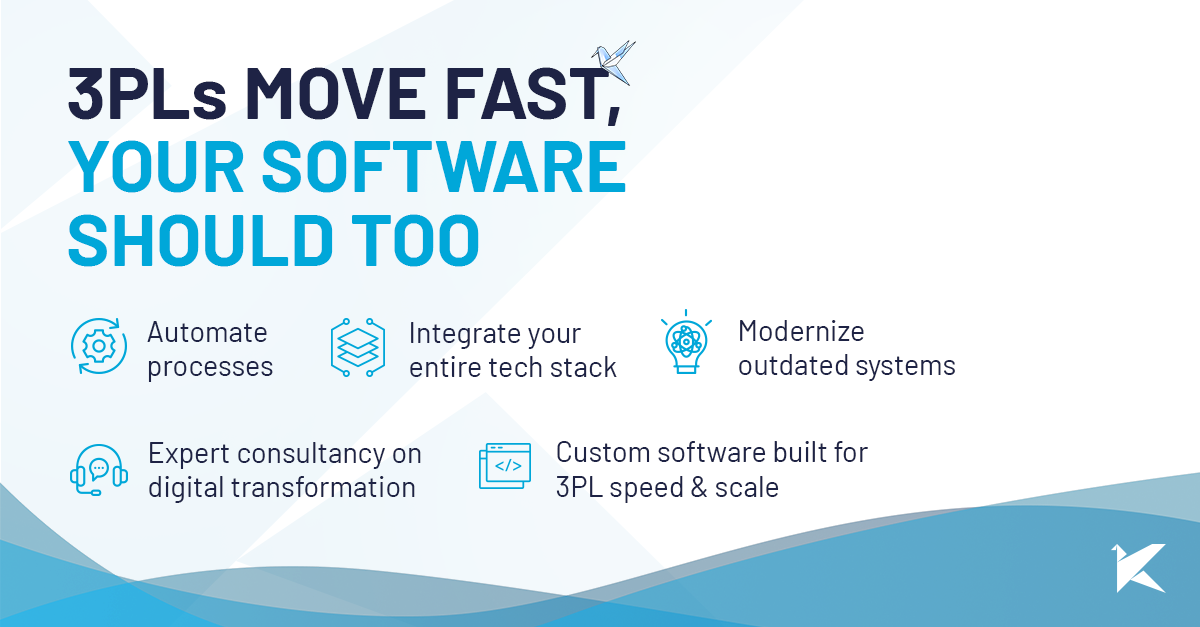Building a product that stands out in the market isn’t just about features or innovation—it’s about delivering a seamless, user-friendly experience. But how do you ensure your product is intuitive, usable, and enjoyable for your users? This is where UX audits and usability heuristic evaluations come into play.
What is a UX Audit?
A UX audit focuses on assessing the strengths and weaknesses of your product’s user experience (UX). It’s about identifying what’s working well in your interface and what may cause frustration or confusion for your users. Ultimately, the process provides actionable insights to improve usability.
By taking an objective look at areas like interaction design, navigation, and visual consistency, you gain a clearer understanding of how user-friendly your product really is.
At Kaizen Softworks, we use industry-recognized principles like Jakob Nielsen’s 10 Usability Heuristics to evaluate your product systematically and objectively.
Why Does It Matters for Startups?
We know how hectic startup life can be—juggling timelines, investor expectations, and ensuring your product stands out. Here’s why UX audits and heuristic evaluations are crucial, especially for startups:
- Validation of Product-Market Fit
Startups often operate in high-uncertainty environments, so gaining insights from user feedback is vital. Usability evaluations help you validate whether your product fits your users’ needs, improving the chances of long-term success. - Improved Usability
A smooth user experience ensures your product is intuitive for new users, which boosts adoption rates. When you remove usability obstacles, it becomes easier for customers to understand, use, and appreciate your product’s value. - Costs Savings
Identifying usability problems early saves you from costly redesigns down the road. It helps your product development team avoid delays and maintain an efficient roadmap. - Better User Retention
If users struggle to navigate your product, they’re more likely to abandon it. A thorough usability evaluation increases the chances that users will stick around, interact more, and eventually become long-term customers.
How Does a Heuristic Evaluation Work?
A heuristic evaluation benchmarks your design against established usability principles (heuristics). It involves analyzing how well your system aligns with widely accepted usability standards, helping to pinpoint areas for improvement.
Let’s break down 10 usability principles (heuristics) that we apply in our designs reviews, and how they can highlight opportunities for improvement in your product:
- Visibility of System Status
Imagine using a payment app, but you’re not sure if your transaction is processing or failed—frustrating, right? Keeping users informed about what’s happening at all times with clear feedback helps build trust. - Match Between System and Real World
Your interface should align with your users’ expectations and experiences. Using familiar language and concepts reduces the learning curve and makes your product feel natural.
- User Control and Freedom
Mistakes happen. Providing users with ways to undo actions or navigate back to a safe point builds confidence in your product. Whether it’s a simple “back” button or an undo feature, giving users control is crucial. - Consistency & Standards
Users shouldn’t have to guess whether different buttons or actions mean the same thing. Consistency across your interface makes navigation easier and reduces confusion. - Error Prevention
It’s better to prevent errors than to show good error messages. For example, adding confirmation steps or constraints can help users avoid mistakes before they happen. - Recognition Rather Than Recall
Keep key actions visible and easy to find. The less users have to remember, the more intuitive your product will feel. This principle is especially important for complex software or frequent tasks. - Flexibility and Efficiency of Use
Cater to both novice and expert users by providing shortcuts or efficient ways to perform tasks. This allows users to tailor the system to their needs, enhancing productivity. - Aesthetic and Minimalist Design
Less is more. A cluttered interface can overwhelm users. Focus on what’s essential for the task at hand to improve both aesthetics and functionality. - Help Users Recognize, Diagnose, and Recover from Errors
Error messages should be clear, plain, and actionable. Guide users toward solutions rather than leaving them confused by error codes or vague instructions. - Help and Documentation
While the best systems are intuitive enough to need little documentation, sometimes help is necessary. Ensure help is easy to find, task-oriented, and offers concrete steps for resolving issues.
What to do after a design review?
Once we’ve identified strengths and weaknesses in your product’s design, the next step is to create a prioritized list of improvements using a framework like RICE (Reach, Impact, Confidence, Effort). This allows your team to focus on the most critical changes that can make the biggest difference for users.
After implementing these changes, validating the improvements through user testing or feedback loops ensures your modifications truly enhance the user experience.
Ready to give your product a competitive edge?
At Kaizen Softworks, we specialize in helping startups and product teams enhance their product’s user experience through expert UX Audits. They can typically take anywhere from a few hours to a full day, depending on the complexity and scope of your product.
Let’s talk about how a usability review can help your product be the best it can— intuitive, efficient and built for long-term success.
Author
-

Pablo Manzoni
I’m Pablo, a UX enthusiast with over 20 years of industry experience. At Kaizen Softworks, I lead UX efforts, finding joy in every aspect of UX - from research and strategy to design.
View all posts