Logistics custom web app
AUTOMATING THE VEHICLE
EXPORT PROCESS
Transforming a legacy web application to simplify vehicle exports across the U.S.-Canada border and streamline customs compliance.

AboutOUR PARTNER

AutoExports simplifies and automates the vehicle export process across the U.S.-Canadian border with user-friendly, assisted self-service software.
The service is operated by Livingston e-Commerce™, powered by SmartBorder technology.
AboutTHIS PROJECT

Lack of Automation
- The legacy system couldn’t support complex Automated Export System (AES) requirements, making compliance challenging for users.
Not Mobile-Friendly
- The application wasn’t optimized for mobile devices, limiting accessibility and convenience for users on the go.
Old Fashioned Design
- The outdated interface created a poor user experience, leading to frustration and dissatisfaction.
High Churn Rate
- Limited functionality and an outdated design caused customers to leave the platform more often than desired.

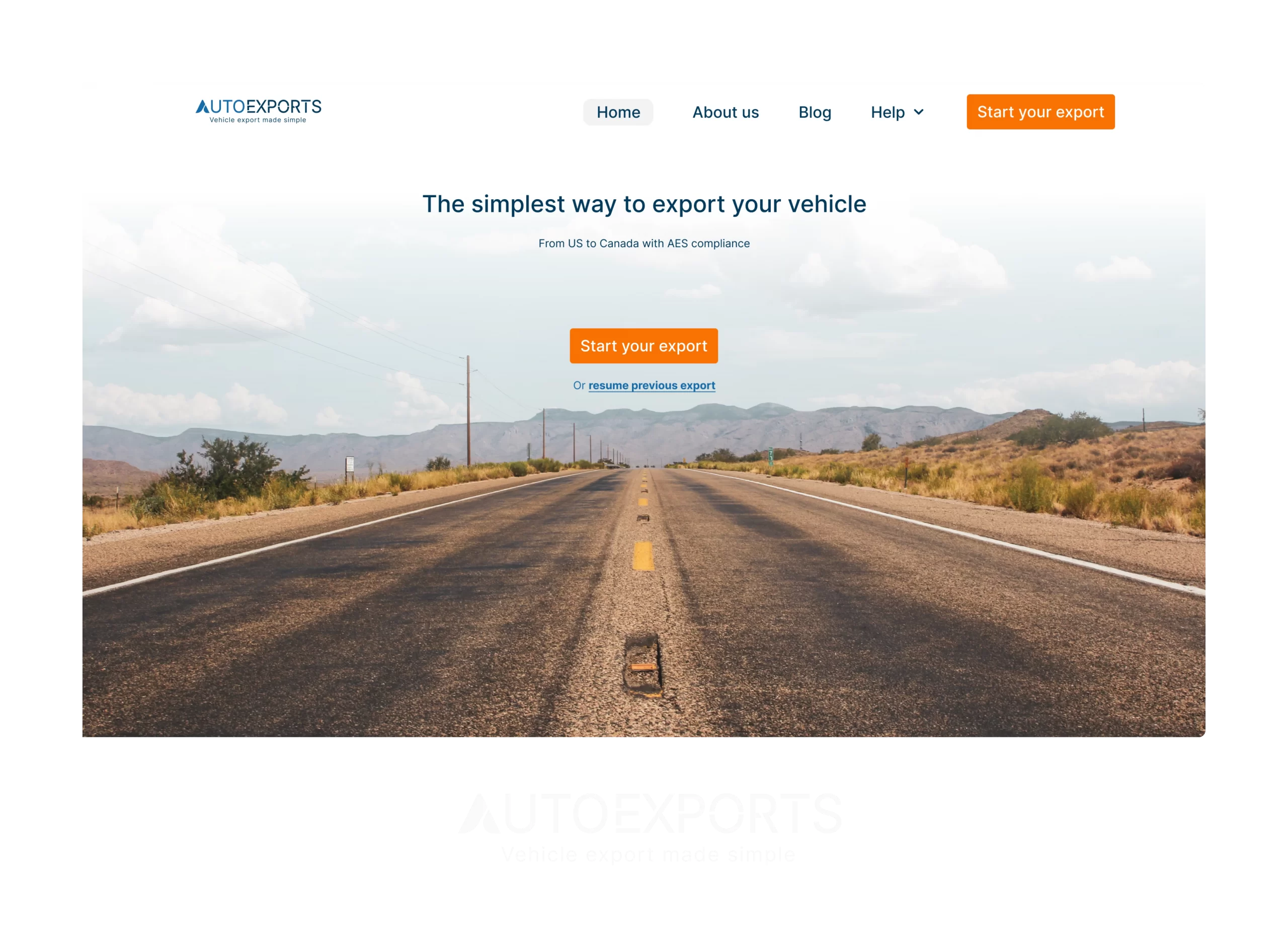
We began with a thorough discovery process to identify key problems and understand user needs. Our UX team led research to uncover user pain points, which informed the project requirements and design.
Next, we rebranded AutoExports with a comprehensive Design System—including a new logo, color palette, typography, icons, and UI elements—enabling brand consistency and smoother cross-functional collaboration.
Using insights from the discovery phase, we developed an intuitive web application that simplifies vehicle exports for all users, whether they’re first-timers or experienced exporters, with minimal learning required. This solution allows users to securely submit AES filings and digital Power of Attorney (POA) from any device, eliminating the need for printed documents.
We also identified opportunities to enhance communication. To address this, we implemented a customer portal for real-time export tracking, with features like live chat, email and SMS notifications, and automated document generation. This provided transparency, accelerated processing times, and created a seamless experience for users.
Finally, we integrated Stripe for efficient payment processing with lower fees and a user-friendly interface.
We deliveredREAL RESULTS
new users
7.9K users access through desktop versus 4.6K through mobile.
PROCESSING TIME REDUCTION
The “Power of Attorney” feature was a game-changer, allowing users to sign online.
PROCESS OPTIMIZATION
By eliminating legacy system maintenance and yearly new compliance software.
Introducing KEY FEATURES
The chosenTECHNOLOGY STACK
These are some of the technologies used in the development of this project.
Frontend Development
Backend Development
Databases
What ourPARTNERS SAY
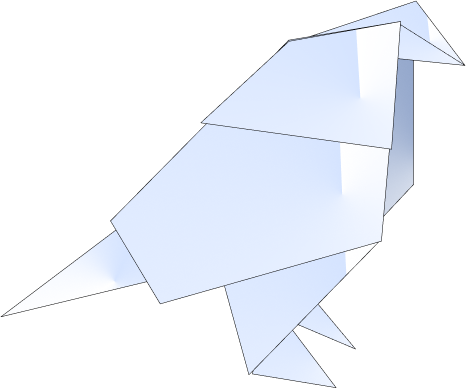
“The design team collaborated closely with me and offered innovative ideas that I had not considered before. Their web design and branding work exceeded my expectations. The development team was equally impressive—highly efficient in solving any issues that arose during the project and delivered all major milestone targets on time. The finished product was everything I asked for and more.”
David D’Costa
Business System Analyst at SmartBorder
Learn more about ourUX PROCESS
Explore how our UX/UI team approached the design process of this solution by checking out our detailed case study on Behance.
We adopted a Design Thinking process, which allowed us to deeply understand users’ needs, pain points, and goals. This user-centric approach guided us through each stage—understanding, exploration, and materialization.

Check our other projects withLIVINGSTON & SMARTBORDER

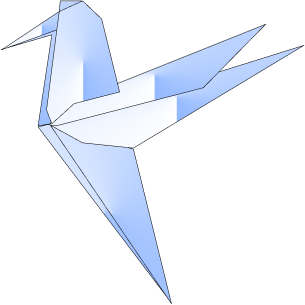
50% Reduction in Processing Time
Enterprise-grade data classification tool that automates the processing of bulk e-commerce shipments for U.S. Customs submission.
Logistics & Supply Chain
Customs Clearance
.Net
Partners Since 2016
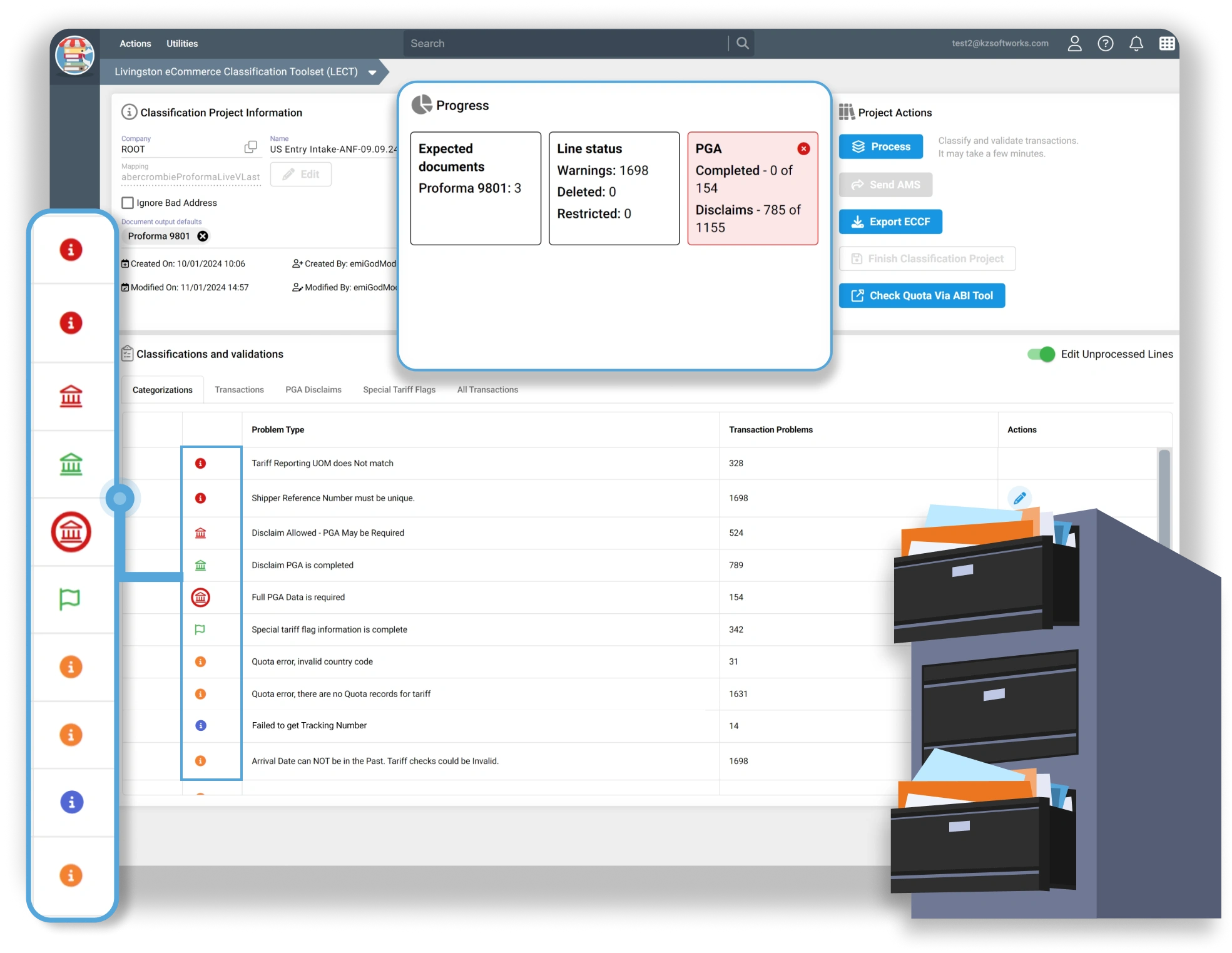
99% Faster Software Development
From outdated standalone systems to a comprehensive web application, simplifying all import and export operations management.
Logistics & Supply Chain
28 Team Members
.Net
Partners Since 2016
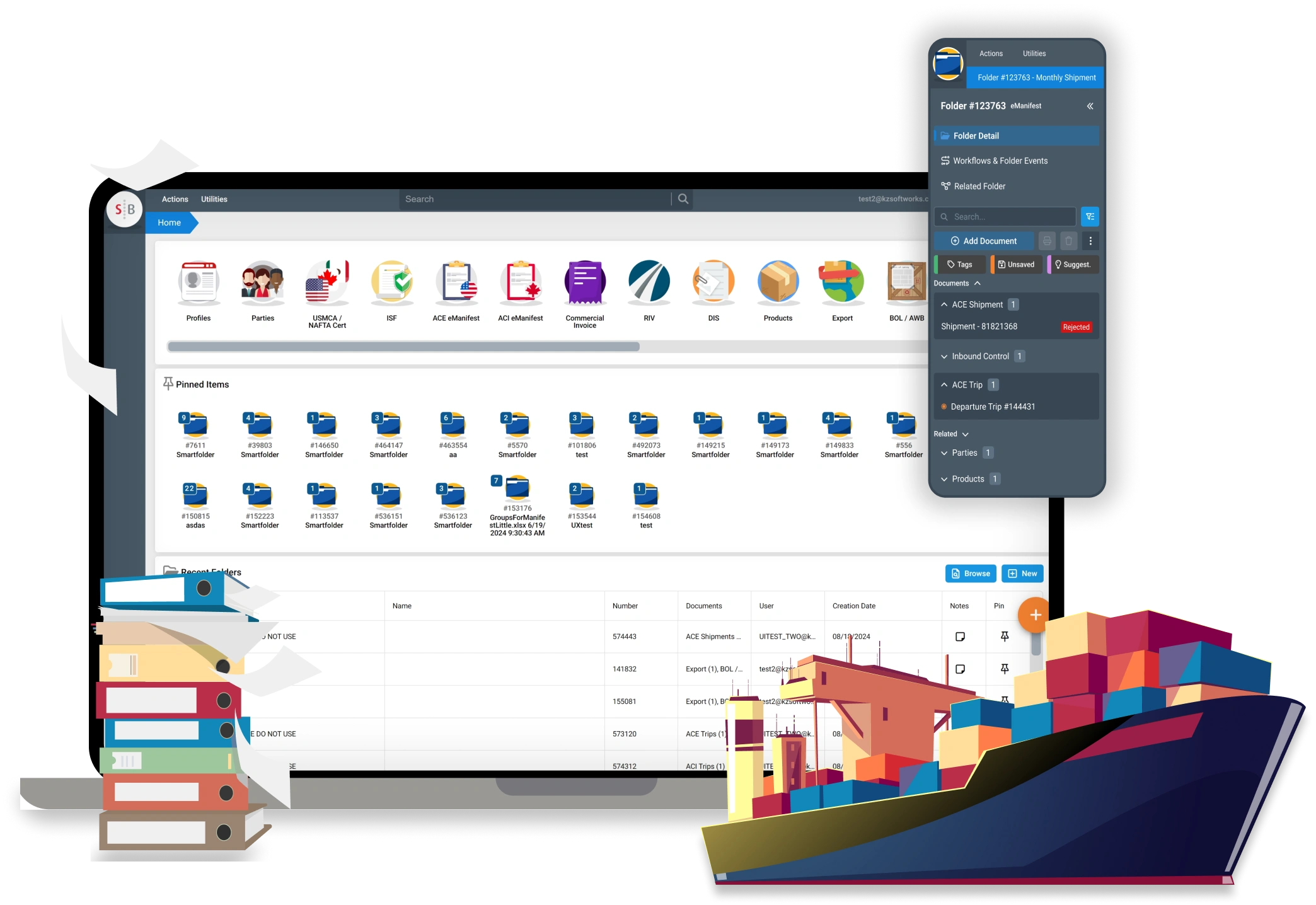
Looking to create a seamless experience your users will love?
Let’s talk partnership