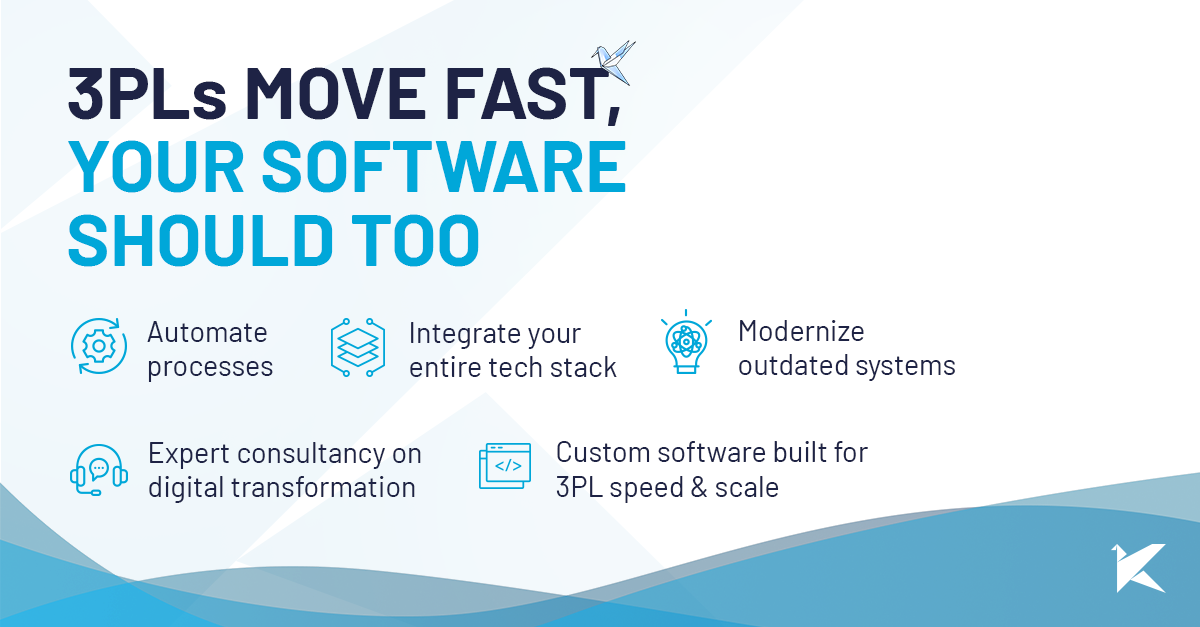In the busy world of software development, delays can derail even the most promising projects. Often, these delays happen because UX design isn’t properly included in the process.
This blog post looks at this common issue and shares how our team turned a problematic project around to become a success.
Featured image generated by DALL-E 2.
Challenge: Not Including UX Design in Sprint Plannings
In our experience, project managers often face the dilemma of balancing heavy demands with realistic timelines. This imbalance can lead to missed deadlines and an uneven workload. A common issue is the neglect of UX design early in the planning stages, causing significant delays later on.
Constantly changing designs during development sprints pose a challenge to product teams, causing frustration, prolonged feedback loops, and eventual project delays.
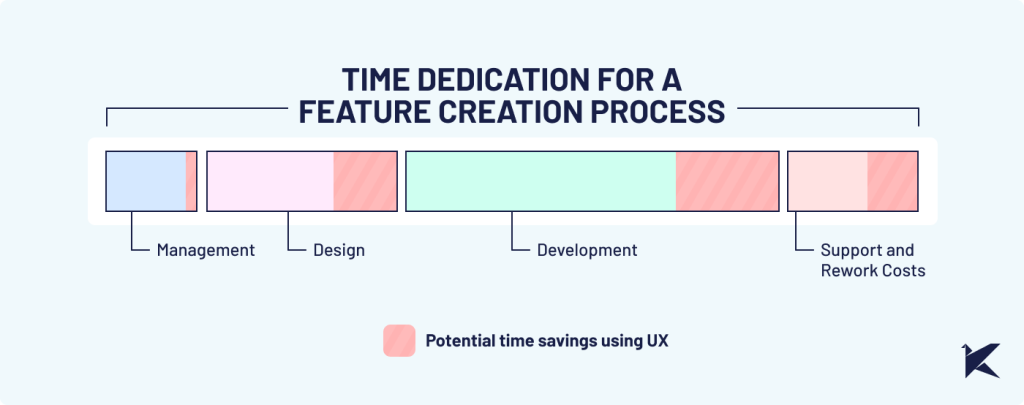
⚠️ Key Problems We Noticed
- Lack of UX Integration in Planning: The development plan often skips detailed UX input, resulting in vague project scopes and uncertain estimates.
- Frequent Development Blockers: During sprints, developers often face UX-related blockers, leading to unplanned meetings and task imbalances.
When it’s time to implement a feature, two tho issues can arise:
- Developers sometimes end up designing the visuals for the story, which might not result in a top-notch user experience.
- During sprints, developers frequently voice concerns, leading to conversations with the Project Manager or UX team. While, sometimes these blockers are solved quickly, this can often result in hurdles, unequal task distribution, and unexpected team pressures.
👁️ Commonly Used But Less Effective Solutions
- Project Managers Designing Features: While this gives a broad view of the product, it often ignores the UX team’s principles. The result? Inconsistent platforms and overlooked user paths.
- Designing All Screens Before Development: Starting with fully designed screens sounds ideal but lacks flexibility. This approach fails to account for alternative user flows and hinders adjustments based on feedback or shifting priorities.
Implementing a Solution: Strategic Changes for Success
We made a significant change by incorporating UX design early on in our process. Our workflow was simplified using the Kanban system to reflect the progress of work done in UX, and we fostered regular discussions between the Project Manager and Development team.
Crucially, we established a clear gap between the design and development stages. As our Project Manager noted: “Ensuring a sufficient gap between design and development was crucial for our progress.”

👁️ Kaizen Mindset: Key Ingredients for Positive Change
Implementing new approaches seems easy in theory, but the real test is creating a team that can:
- Openly examine as a team what’s working and what’s not, allowing everyone to recognize and address inefficiencies.
- Take responsibility for the whole process, not just their individual tasks.
- Create a culture that encourages trying new ways of doing things. Quick iterative cycles let the team see what works and what doesn’t.
- Be willing to let go of old habits in favor of new ones, while keeping everyone focused on the same goal.
- Start the necessary constructive discussions to make these changes happen.
Process Improvement that Brought Results
The changes brought about a remarkable effect. Projects that were previously delayed were now completed on schedule, and we managed to cut our design and development costs by half compared to our previous approach. One developer noted: “The smooth progress of the project, free from continuous alterations, was a relief for both our team and our clients.”
The changes reduced unnecessary back-and-forth between the Design and Development teams during a sprint. However, it’s important to maintain some level of collaboration within a sprint. The key is finding a balance between doing enough design work upfront to guide development, while remaining flexible enough to adjust as needed within a sprint.
Conclusion: Embracing UX for Timely Success
Including UX design early on is crucial to prevent project delays and ensure a smoother development process. This case study emphasizes that for successful outcomes in software development, it’s essential to coordinate UX and development from the start.
Ready to Ensure Timely Project Success? Contact us and let’s explore how our teams can collaborate together.
Author
-

Pablo Manzoni
I’m Pablo, a UX enthusiast with over 20 years of industry experience. At Kaizen Softworks, I lead UX efforts, finding joy in every aspect of UX - from research and strategy to design.
View all posts